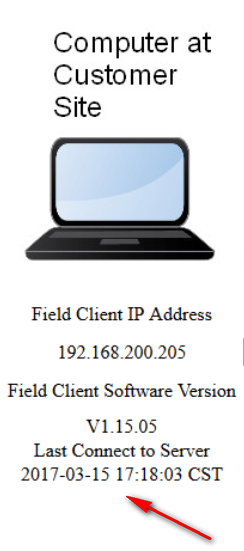You will know the remote site customer computer running the field client software is experiencing issues, if the date and time status shown below on the web page “Manage My Remote” on the plcremote.net website is not showing a current status.
In addition you can also check the field client software App window where you a should see a connection made to plcremote.net on startup.
Things to check if this is an issue:
- Install the latest version of Oracle’s Java on the remote site customer computer running the field client.
- Download the latest copy of the field client App from plcremote.net which is available through your login.
- If the remote site gateway / router to the internet is blocking the connection, which can happen if IT has blocked TCP ports from connecting to the internet, then open up an outgoing port (allowing the customer computer to connect to the internet) on TCP port 8901 on the gateway/ router.
- If the antivirus software is blocking the App, allow the App to communicate on TCP port 8901, and/or grant privileges to java.exe