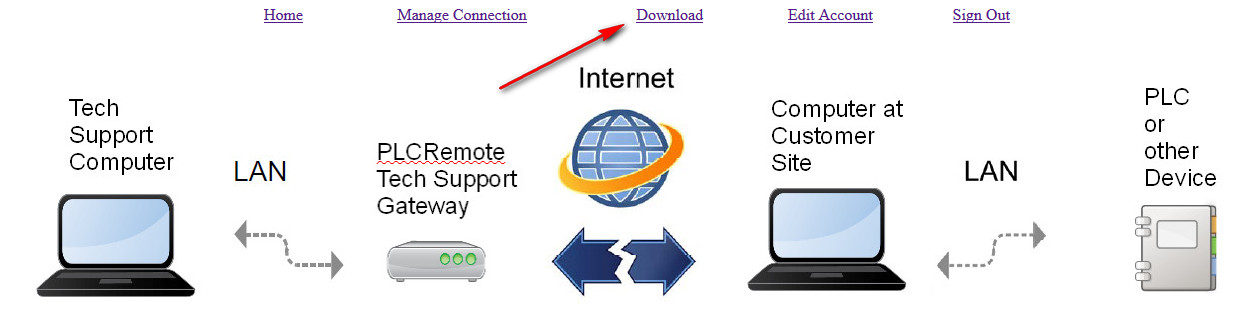List of TCP port numbers used by commercial equipment controllers:
- Allen Bradley – All newer Rockwell PLC’s : 44818 (See List Below for more details)
- Allen Bradley – Older Rockwell AB PLC5E and SLC5/05 use TCP 2222
- BECKHOFF Embedded PC: 48898
- C-more HMI Programming: 9999
- Danfoss ECL Apex: 5050
- FATEK FB Series: 500
- GE Fanus Series 90-30: 18245
- GE SRTP uses TCP ports 18245 and 18246
- GE QuickPanels use TCP port: 57176
- HITACHI EHV Series: 3004
- KEYENCE KV-5000: 8501
- Korenix 6550: 502
- Koyo Ethernet: 28784
- LS GLOFA FEnet: 2004
- LS XGB FEnet: 2004
- LS XGK FEnet: 2004
- Memobus (Yaskawa MP Series Controllers): 502
- Mitsubishi FX: 1025
- MITSUBISHI FX3u (Ethernet): 5001
- MITSUBISHI MELSEC-Q (Ethernet): 4999
- MITSUBISHI MR-MQ100 (Ethernet): 4999
- MITSUBISHI QJ71E71 (Ethernet): 5002
- MODBUS TCP/IP (Ethernet): 502
- MODBUS Server (Modbus RTU Slave): 502
- Omron PLC: 9600
- Panasonic FP (Ethernet): 9094
- Panasonic FP2 (Ethernet): 8500
- Parker Drives using MODBUS TCP/IP (Ethernet): 502
- Red Lion HMI’s: 789
- SAIA S-BUS (Ethernet): 5050
- Schleicher XCX 300: 20547
- Siemens S7 protocol uses TCP port: 102
- Toshiba Series PLC’s uses Modbus port: 502
- Trio (MODBUS RTU, TCP/IP): 502
- Unitronics Socket1 – TCP slave: 20256
- Unitronics Socket2 – TCP slave: 502
- Unitronicsw Socket3 – TCP slave: 20257
- Wago CODESYS – TCP: 2455
- YAMAHA NETWORK BOARD Ethernet RCX series uses telnet port: 23
- YASKAWA MP Series Ethernet: 10000
- YASKAWA MP2300Siec: 44818
- YASKAWA SMC 3010 (Ethernet): 23
- Yokogawa FA-M3 (Ethernet): 12289
Newer Rockwell Allen Bradley Detailed Equipment List for TCP Port 44818
1756-ENET
1756-ENBT
1756-EWEB
1794-AENT
1734-AENT
1769-L35E, 1769-L32E
1788-ENBT
1761-NET-ENI
1785-LXXE
1785-ENET
1747-L55x
1763-L16x
1766-L32x
PowerMonitor 1000
PowerMonitor 3000
PowerMonitor 5000
PanelView
RSLinx Classic
RSLinx Enterprise
INTERCHANGE (rsicd)
Older Rockwell Allen Bradley Equipment List TCP Port 2222
1785-Lxxe
1785-ENET
1771-DMC(x)
1747-L55x
5820-EI
PowerMonitor II
INTERCHANGE
PowerMonitor 1000
PowerMonitor 3000
PowerMonitor 5000
RSLinx Classic